Data processing
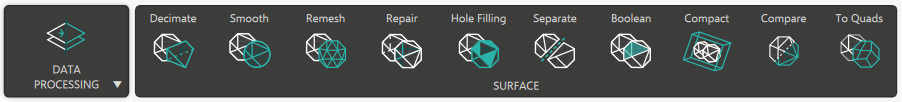
The Data Processing Module is intended to modify surfaces. The surface tool contains:
Decimate

Decimate reduces the vertex count of a mesh to minimize complexity resulting in lower quality, but much better weight in bytes. Also, operations done to a mesh are much faster when has a low triangle count. By setting the target size, the user defines how many triangles of a mesh are left after the decimation.
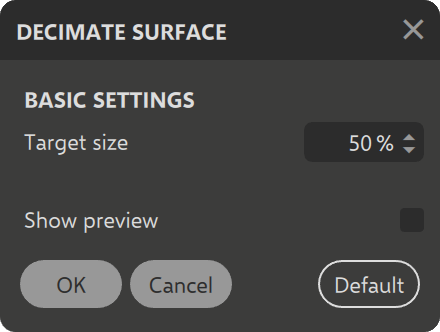
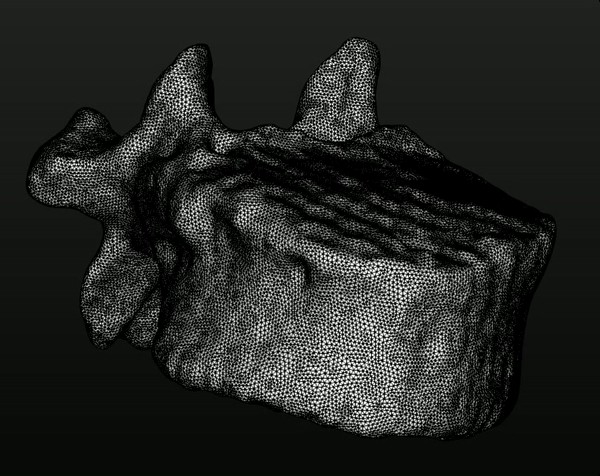
Smooth

Smooth reduces sharp and rough parts of an object. Normal smoothing deforms details, leaving the surface a bit reduced. There is an option “Prevent Shrinking”, which tries to smooth the object, but also to keep the original boundaries of a mesh.
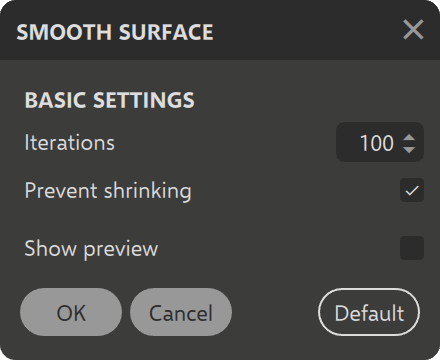

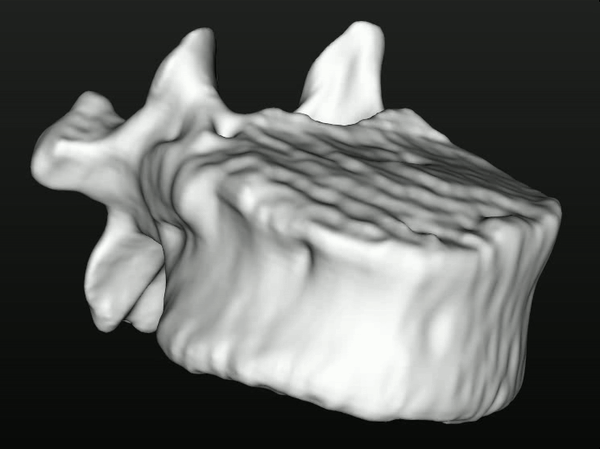
Smooth with prevent shrinking
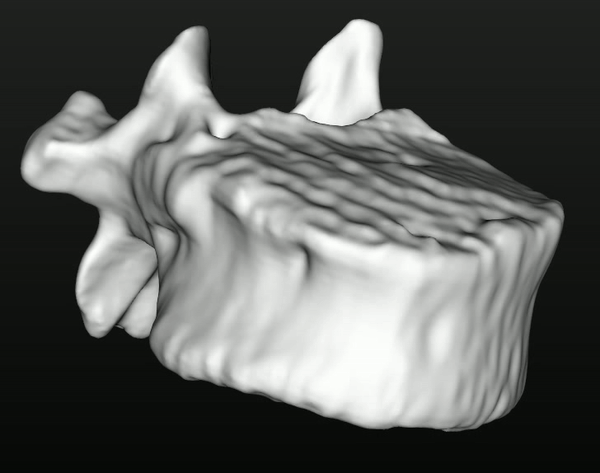
Smooth without prevent shrinking
Remesh

Remesh optimizes the surface of a mesh to even the triangles and creates better boundaries. Adaptive remesh will try to make more triangles at the curved, sharp or detailed parts of the mesh and put bigger triangles at the more flat regions. Uniform will simply even the size of triangles.
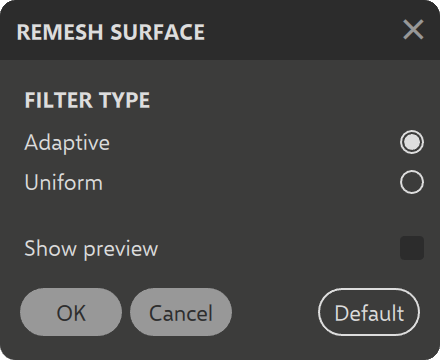
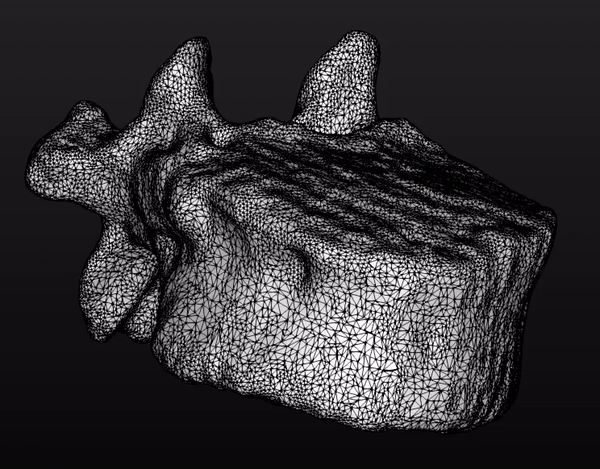
Uniform remeshing
Hole filling

Hole filling will fill every non-natural holes of a mesh with minimal or remeshed triangles.
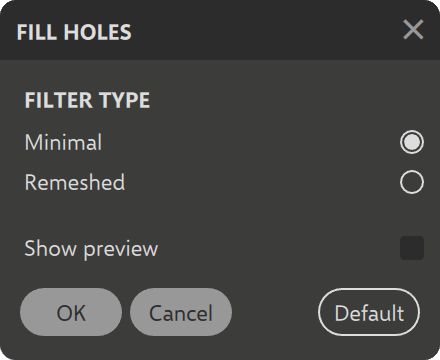
Hole filling minimal
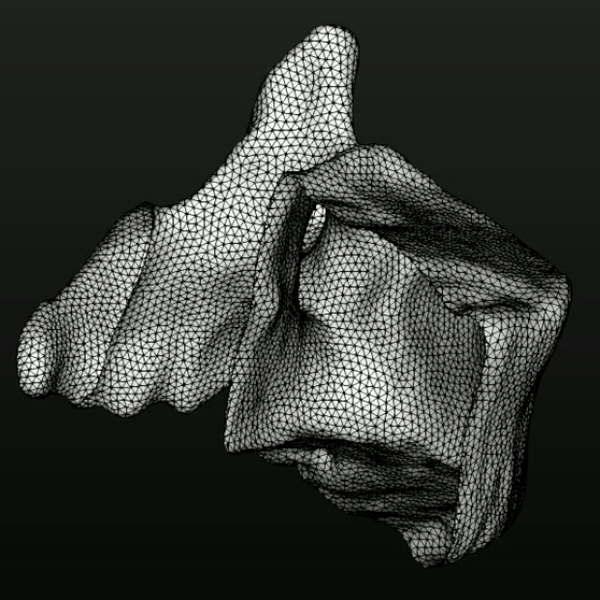
Hole filling remeshed
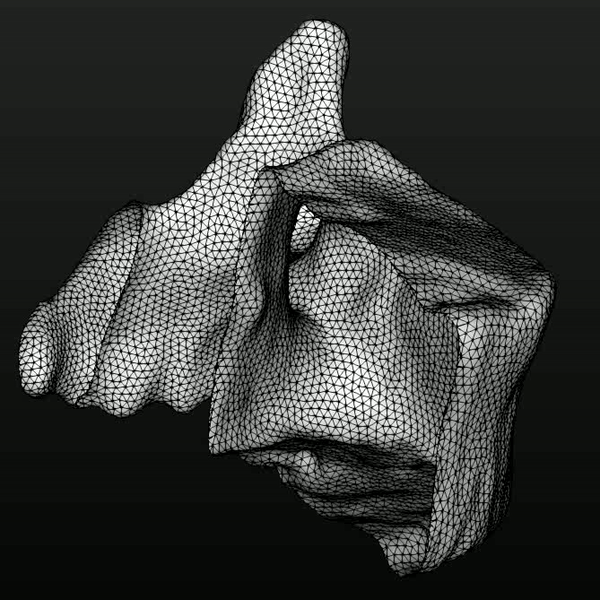
Separate

Separate disconnects elements of an object from each other if they are not connected.
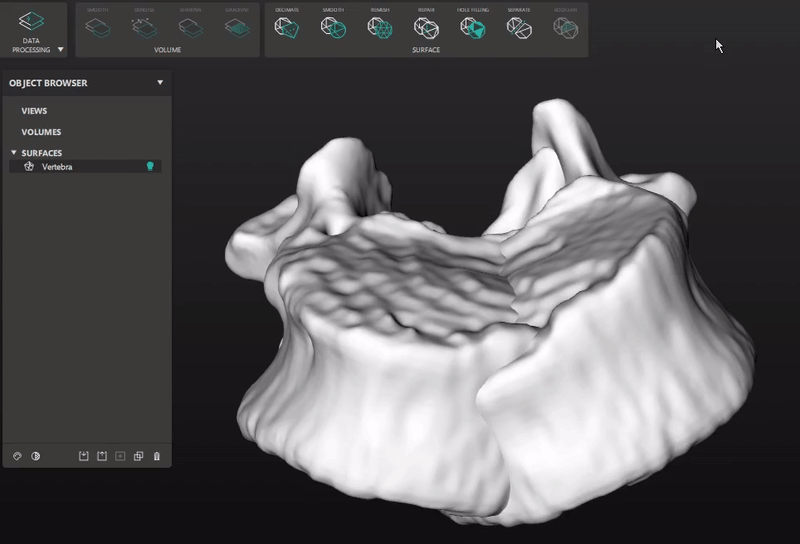
Boolean

Boolean is a group of operations that allows to unify, intersect or create a differential between two surfaces. The result can be saved as a new surface or by overwriting the existing one.
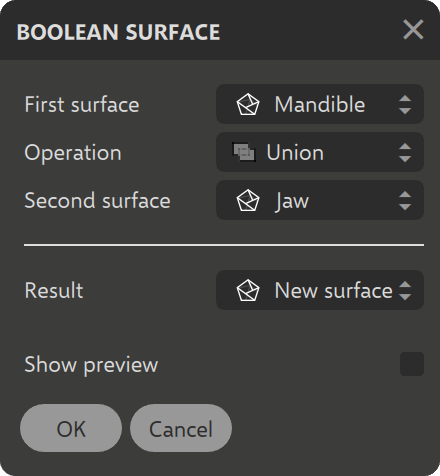
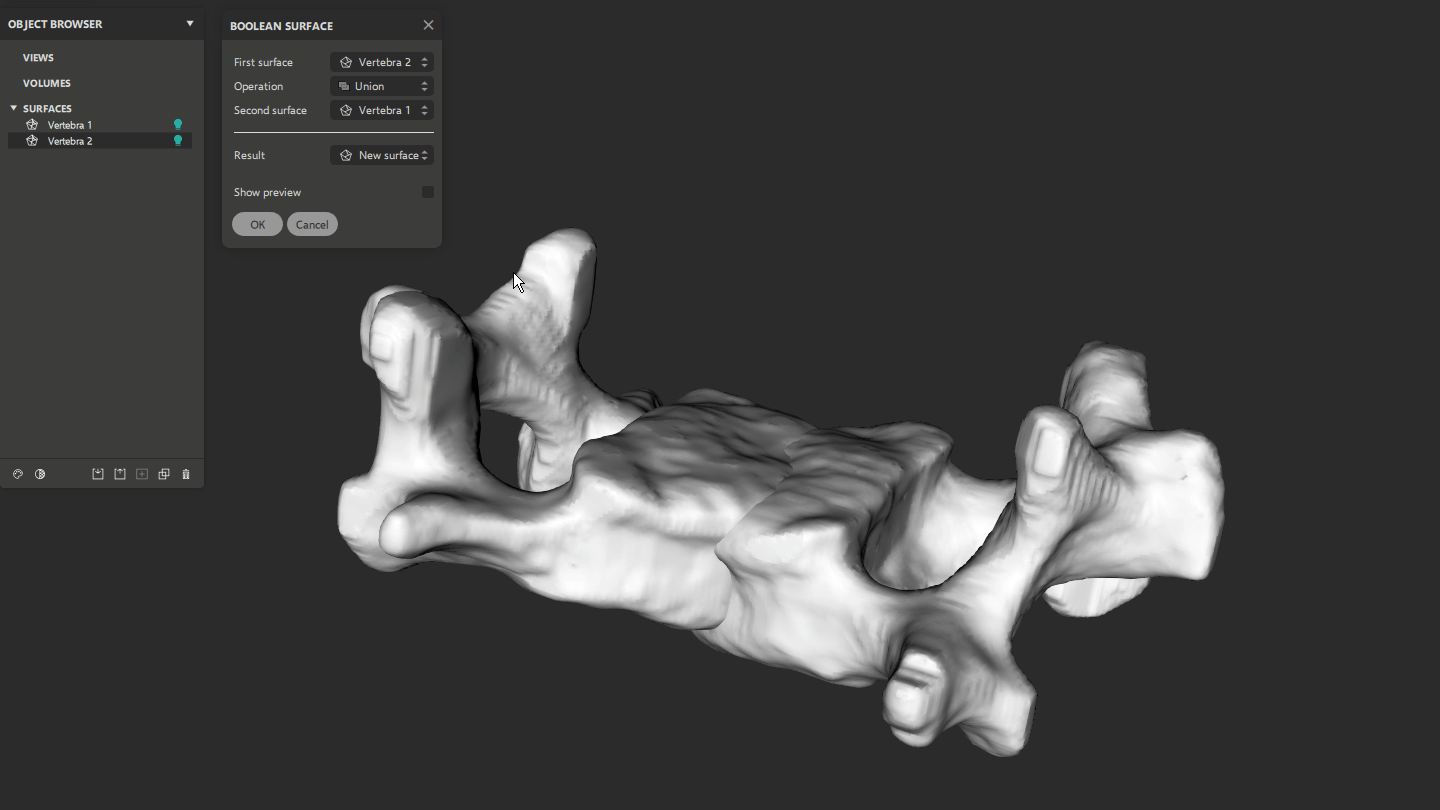
Compact

Compact defines the smallest possible bounding box for a surface. This tool was specially designed for purposes of 3D printing, where minimal bounding box has significant importance.
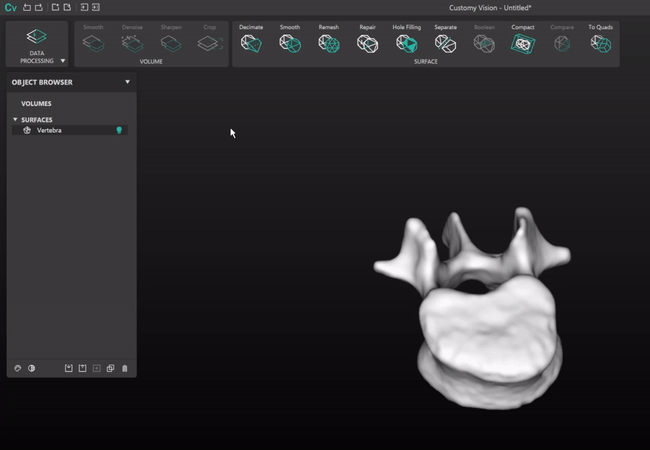
Compare

Compare gives a mean to compute statistics in structure between two surfaces. Shows the minimal, maximal and mean distances. Standart deviation is also computed.
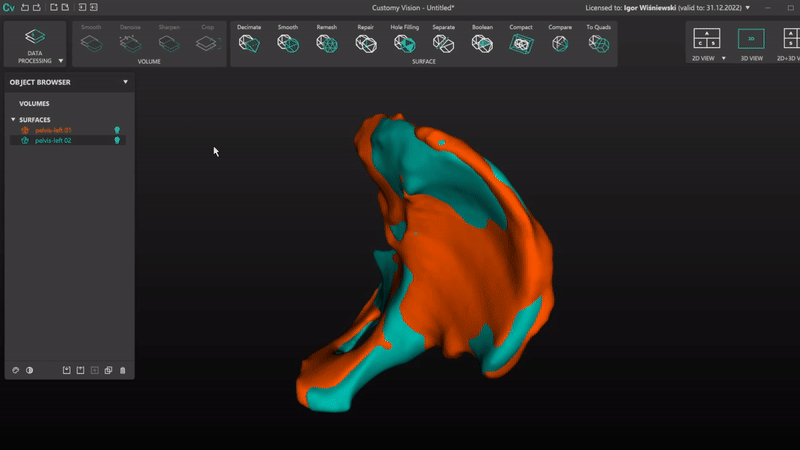
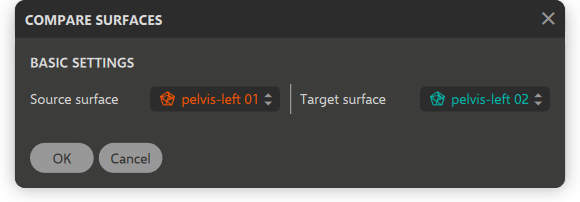
To quads

Convert to Quads changes the triangululated surface to the quadrilateral surface.
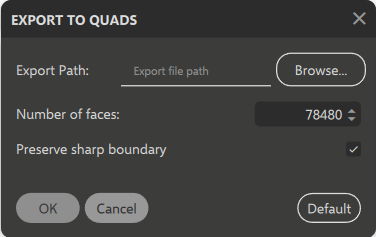
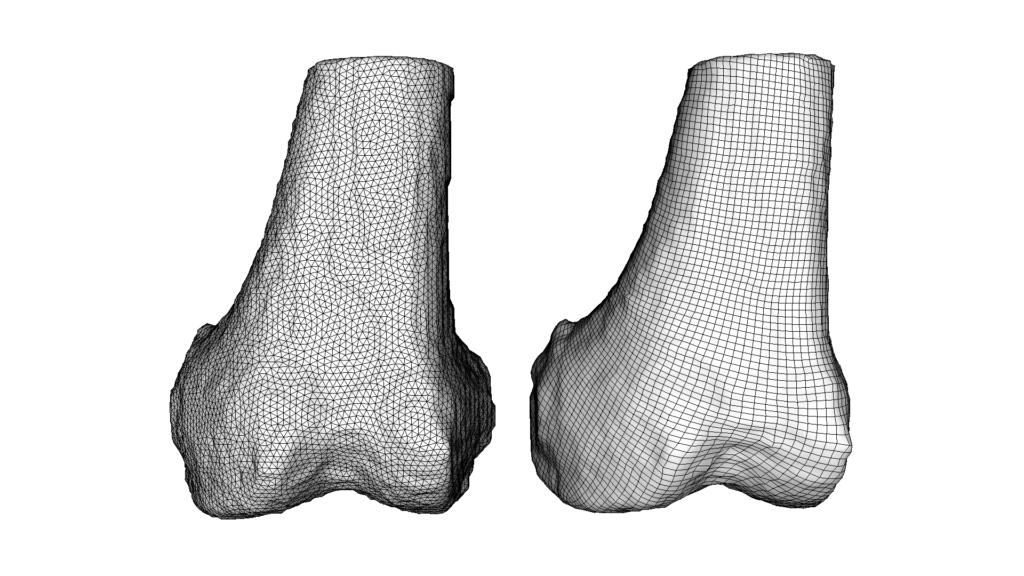
Would you like to start working
with Customy Vision?
