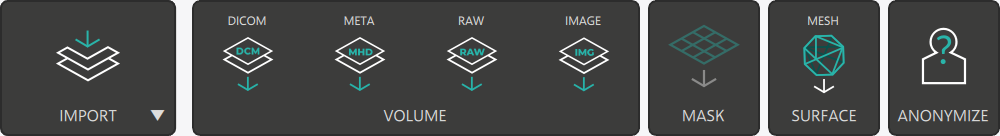
The import module allows importing volumes, masks and surfaces into the workspace. Another option included in this tab is to anonymize volumes. Possible file formats to import volume are:
DICOM
DICOM is a standard created for medical imaging information and data related to it. Used most commonly for storing and transmitting medical images to enable integrations of medical imaging devices and medical related software. While the user is importing the DICOM file some detailed information about a patient, a study and a volume is shown, alongside with a slice preview of imported DICOM.
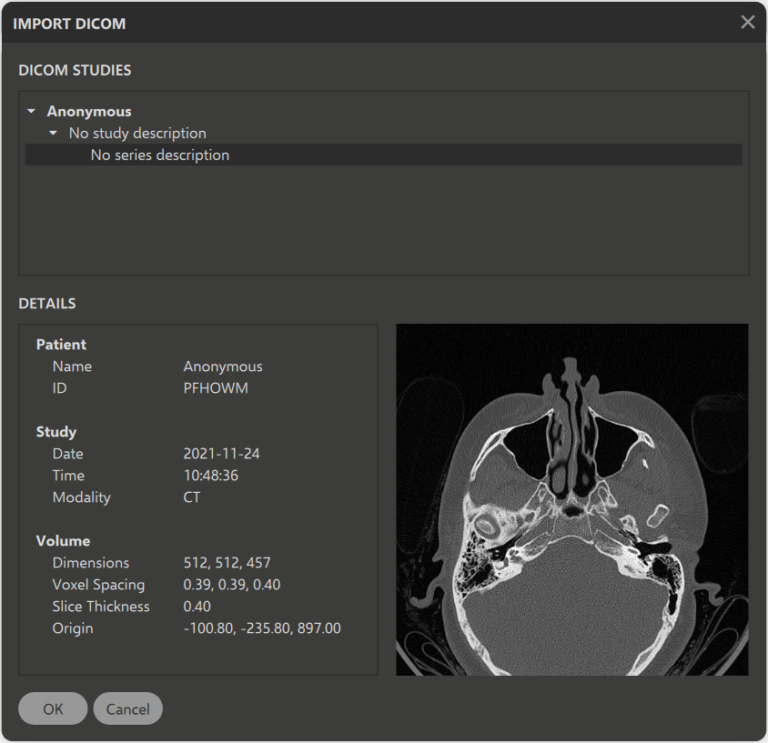

Meta Image (MHD) is a file format for medical images as the text-based file. Its commonly used to transfer data from medical imaging devices. Meta loads without any configuration window.


RAW image file format is a non-compressed image. It is an image taken by sensors of a medical imaging device that has not been processed in any way. By importing RAW file format, a specification window pops up where user can change:
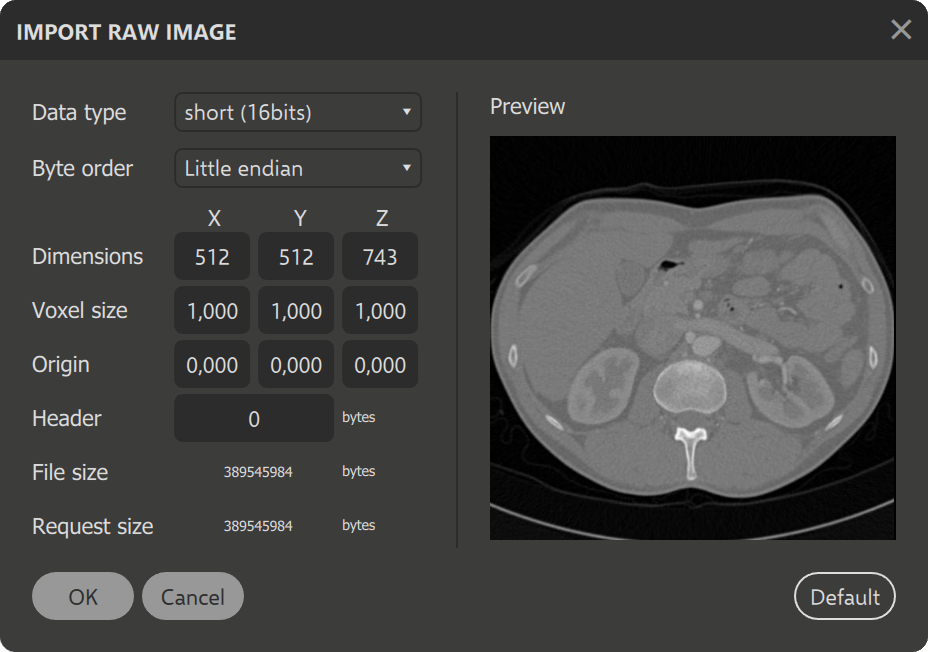
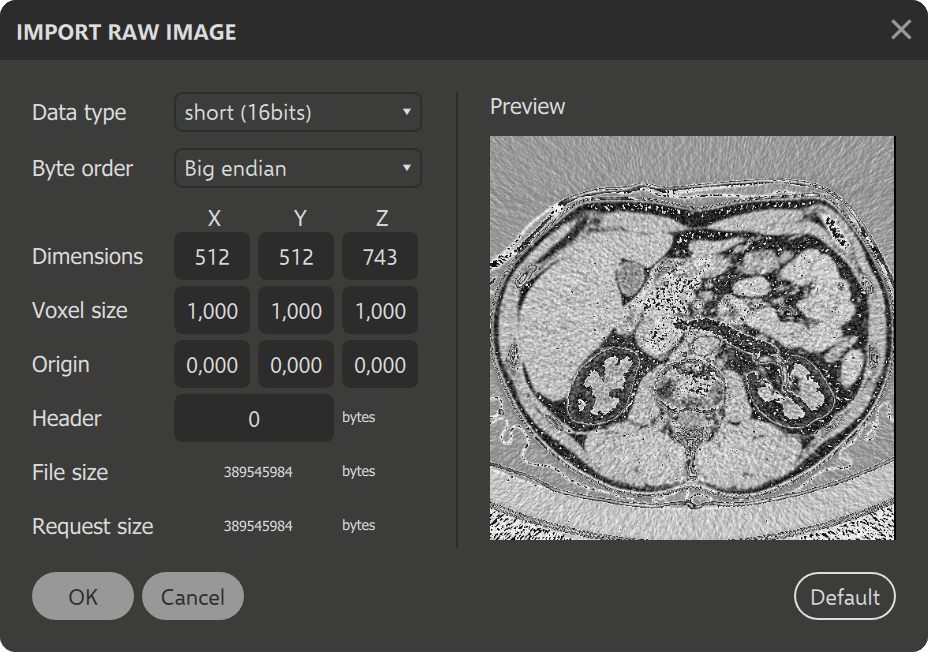

Image stack is a file format containing a stack of PNG, JPG, TIFF or BMP files. This file format operates in grayscale value of 0-255 in contrary to DICOM’s, Meta Image, RAW files which uses grayscale values of Hounsfield units.
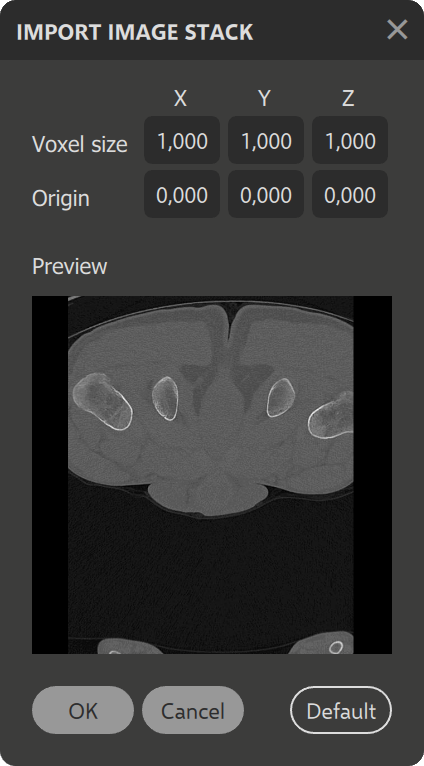


Importing a mask or surface is much simpler. User only has to choose a file from the device and just load it without any configuration windows. Mask shares their file format with MetaImages, whereas surface can be loaded as:
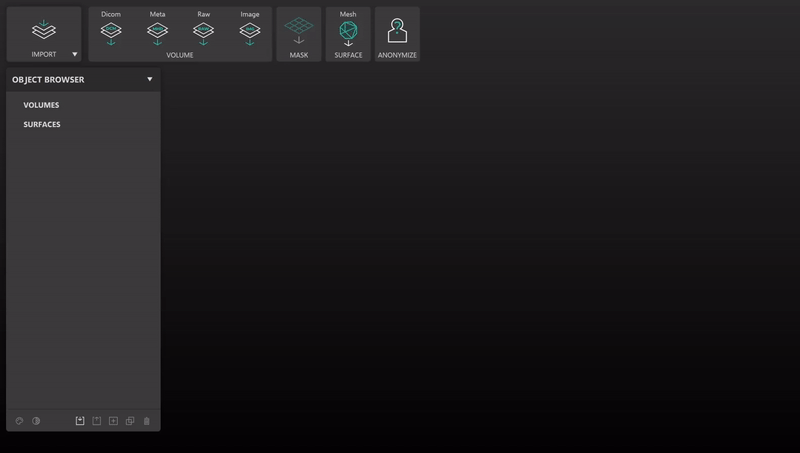

Anonymize tool allows removing any sensitive data about patients and their studies. The user has to browse through his device to find a folder containing data he wants to anonymize. Then decide if chosen files will be overwritten or new ones will be created in another folder and what is going to be anonymized.
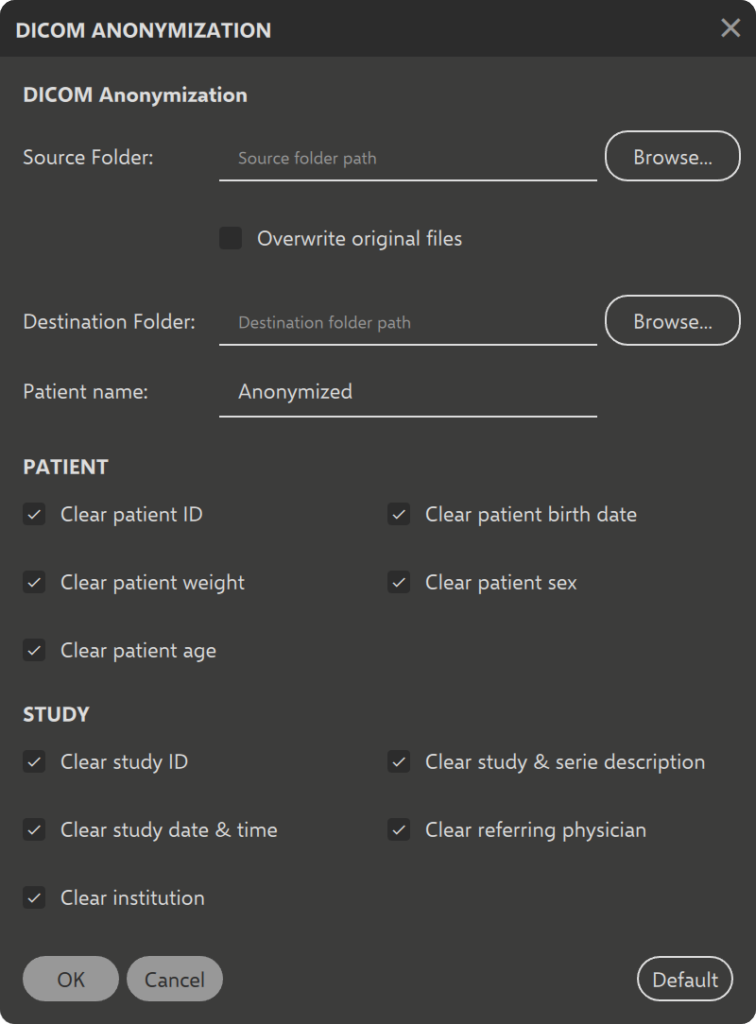
Would you like to start working
with Customy Vision?
